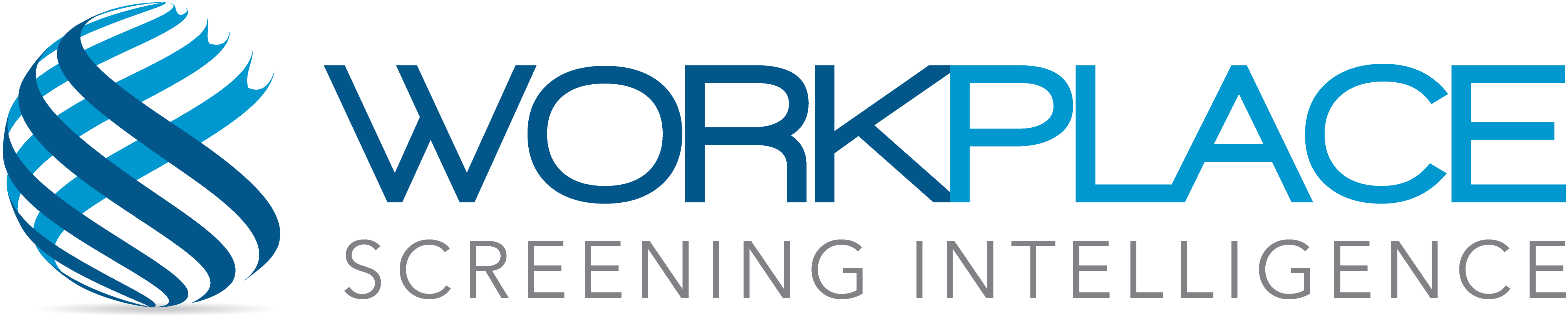Website Accessibility Statement
Workplace Screening is committed to serving the needs of all of its visitors , with the goal to ensure access to information for a diverse audience, including without limitation people with disabilities. Web accessibility refers to the inclusive practice of removing barriers that prevent interaction with, or access to websites by people with disabilities. Please be aware that our efforts are significant and ongoing.
Workplace Screening may provide some links to third party websites whose external policies may differ from those of the Workplace Screening. Workplace Screening encourages third parties to which the website may provide links, to achieve and maintain access for a diverse audience, including without limitation people with disabilities. Workplace Screening is interested in hearing from its online users and will do its best to address any challenges identified.
Assistance
If you have questions or concerns, would like to request information be provided to you in an alternative format or encounter an issue with the Workplace Screening website accessibility you can help us remediate the issue by one of the following methods:
- Visit us, located at 4443 Pine Gold Ave, Apopka, Fl 32712
- Email our Team at info@workplacescreening.com . We will work with the website’s accessibility and information technology consultants and employees, as needed, to address your accessibility concerns.
- Call us at 800-338-5515 for further assistance.
Screen Readers
Please see below a list of the most popular screen readers available for download by its creators:
- Apple macOS: Voice Over, a screen-reader built into Apple’s operating systems.
- Linux: Orca, a free, open source, flexible, and extensible screen reader.
- Microsoft Windows: Non-Visual Desktop Access (NV Access), a free and open source portable screen reader.
Accessible Documents
Generally, we use HyperText Markup Language (HTML) to create pages and documents on the city’s website that are accessible to people who use screen reading software.
The WSI website also contains many Adobe PDF (Portable Document Format) files, which WSI is working to optimize for accessibility. According to Adobe, Acrobat Reader DC, which anyone can download free of charge, contains many capabilities specifically designed to make it easier for people with disabilities to read PDF files, including those not yet optimized for accessibility. Adobe states, “All versions of Adobe Acrobat DC, Adobe Acrobat Reader DC, Acrobat Standard DC and Acrobat Pro DC provide support for the accessible reading of PDF files by persons with disabilities.” Adobe states that the software leverages accessibility functions built into Apple macOS and Microsoft Windows operating systems and allows adjustment of user preferences to optimize the reading experience for a variety of disabilities.
Adobe Acrobat and Adobe Acrobat Reader accessibility features statement
Download Adobe Acrobat Reader DC
Contact Adobe Systems, Inc. if you are having trouble installing or using their products.
A publication by Adobe
“Accessing PDF Documents with Assistive Technology: A Screen Reader User’s Guide”.
Operating System & Browser Accessibility Information
Many popular operating systems and browsers contain built-in accessibility tools that may provide additional assistance to persons with disabilities.
Upgrade your browser to enjoy the latest accessibility features.
Resources
For additional information and resources regarding accessibility issues, please refer to the following:
United States Access Board
800-872-2253 (voice)
800-993-2822 (TTY)
ADA.gov
800-514-0301 (voice)
800-514-0383 (TTY)
W3C Web Accessibility Initiative Resources
W3C Web Content Accessibility Guidelines (WCAG) Overview
Thank you for your patience as we continue our ongoing accessibility efforts.
Update 03-06-2023